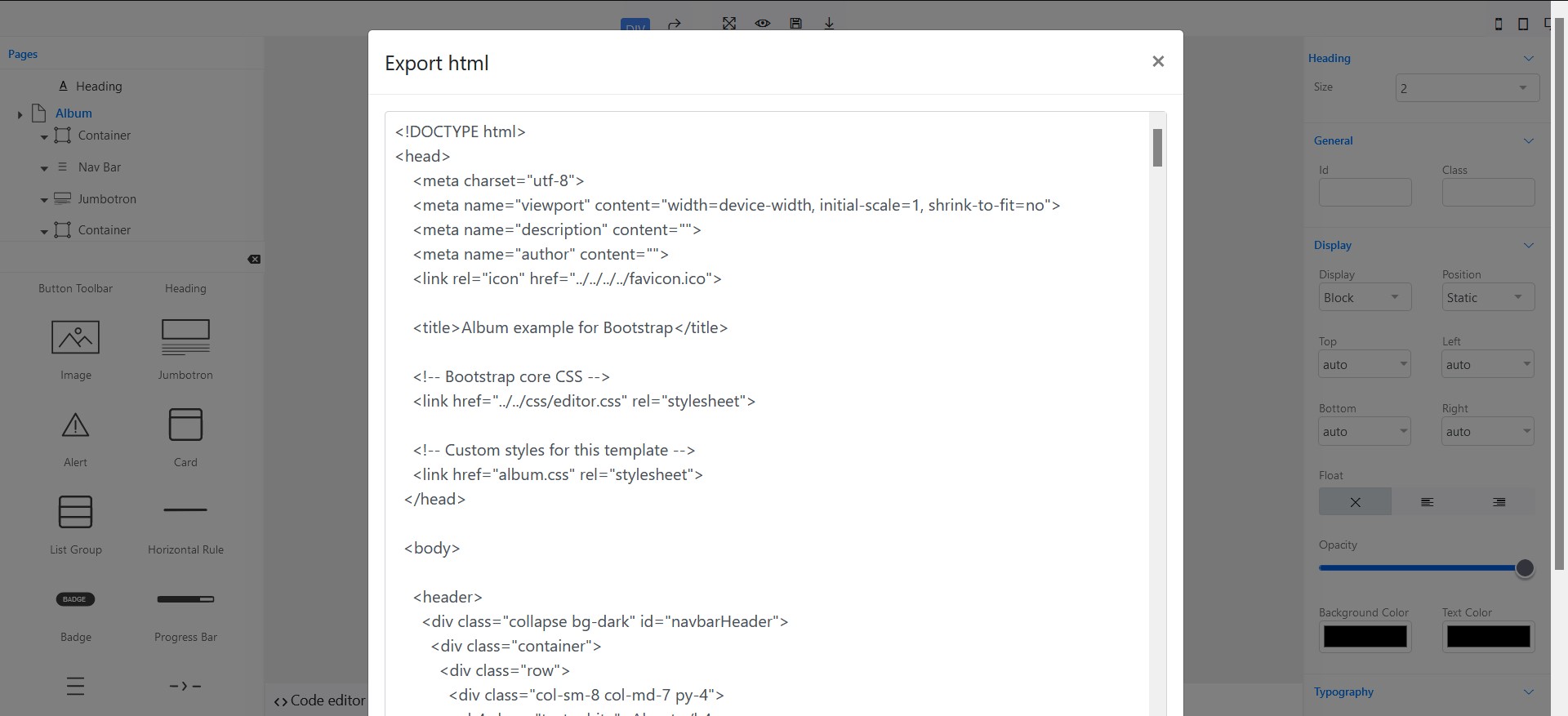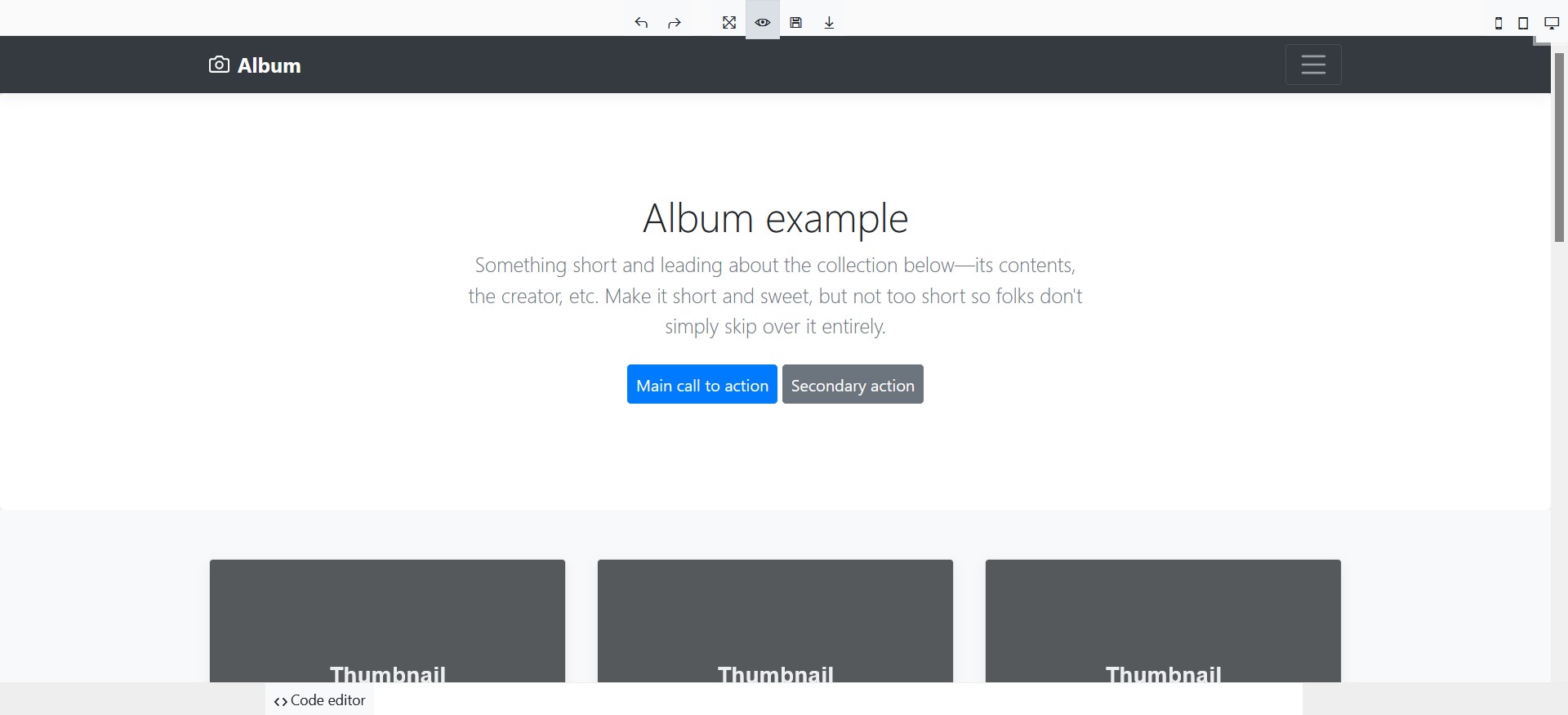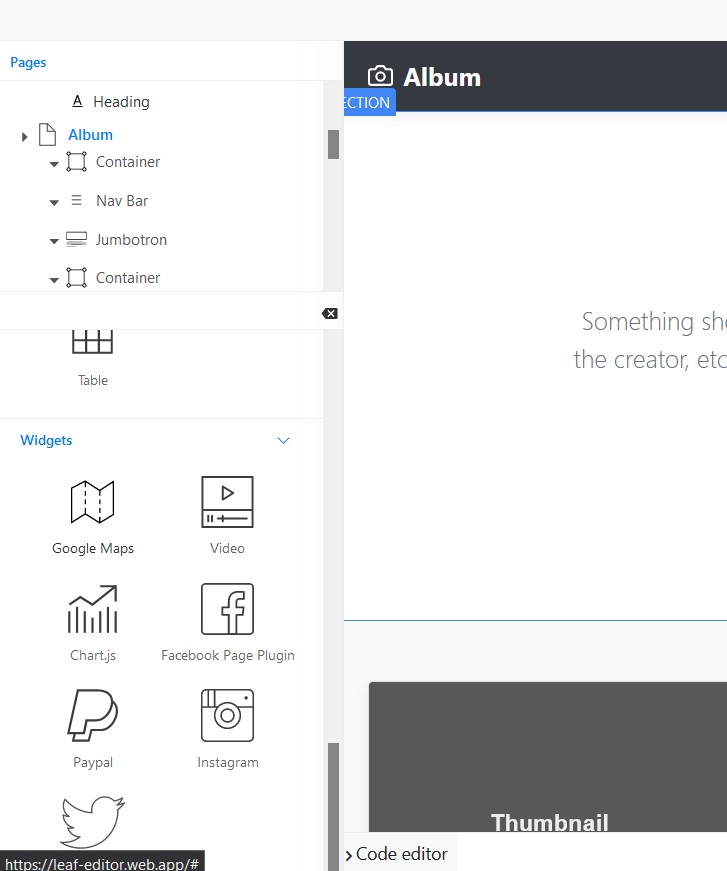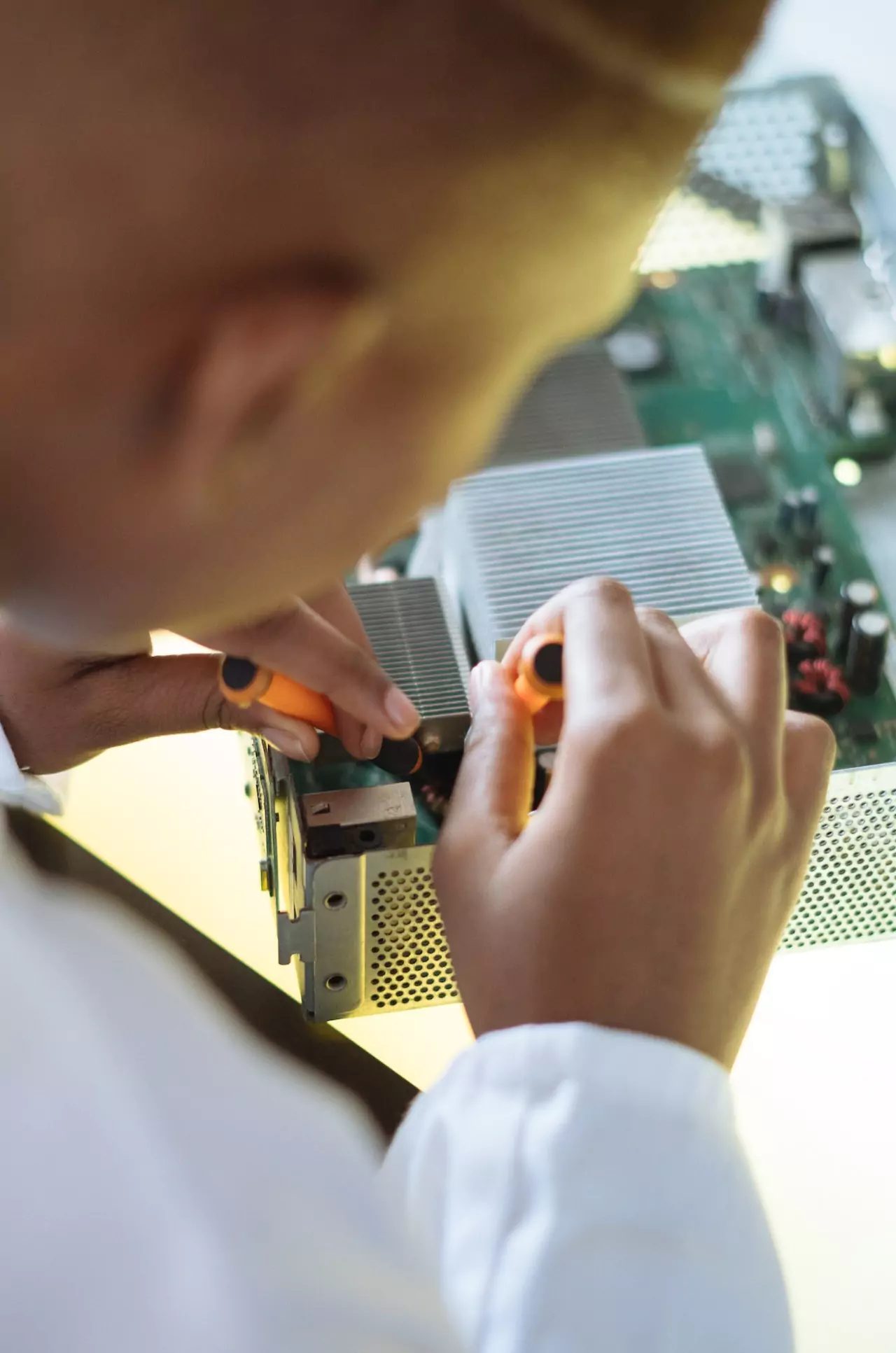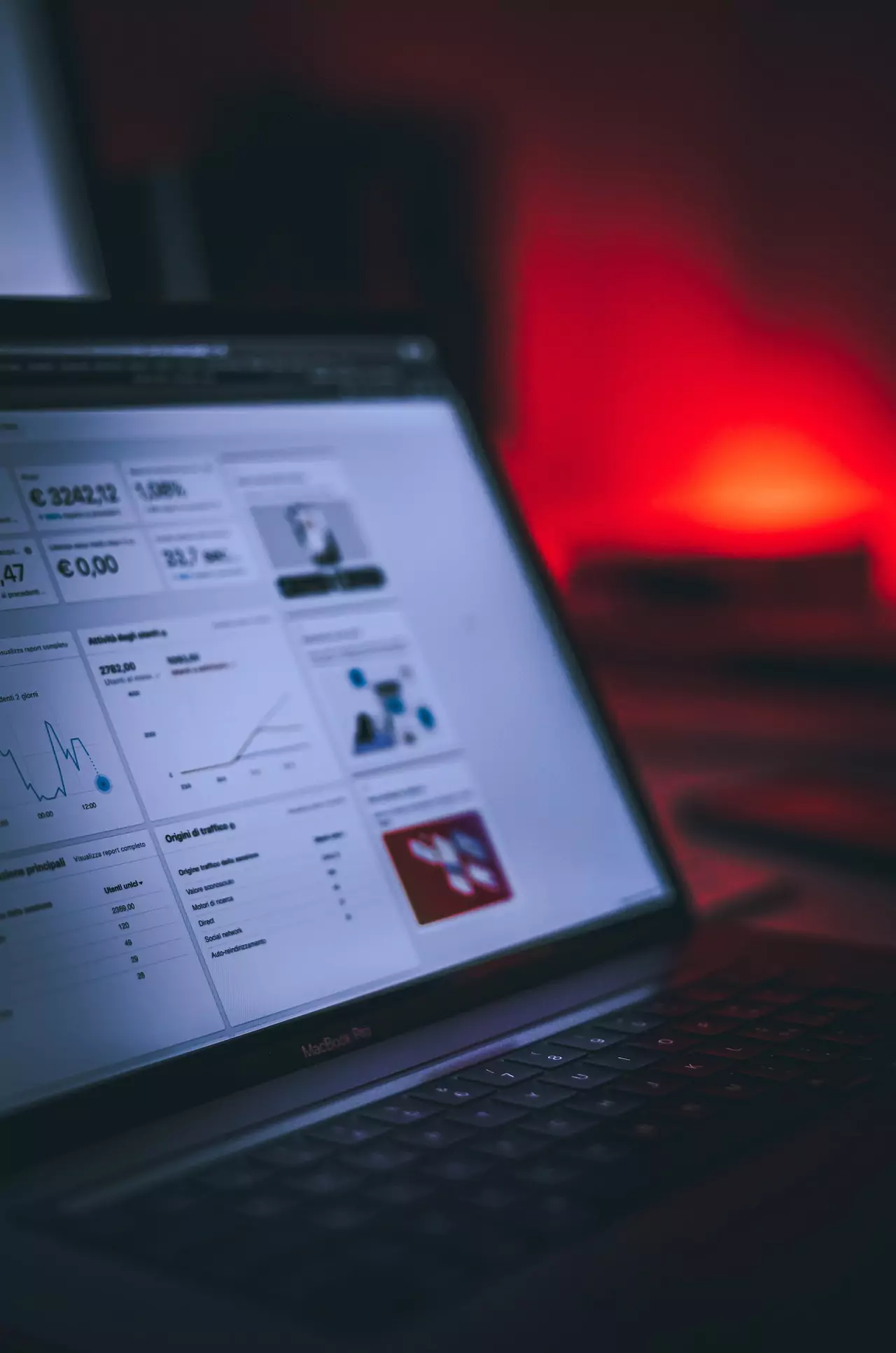Get Support
+91 9123517774
Leaf Business Consulting Services
Web Builder
The drag-and-drop editor within Leaf Web Builder allows users to build and customize their websites by simply dragging elements onto the page and dropping them into place. This visual and interactive approach streamlines the website design process, eliminating the need for intricate coding or design skills.
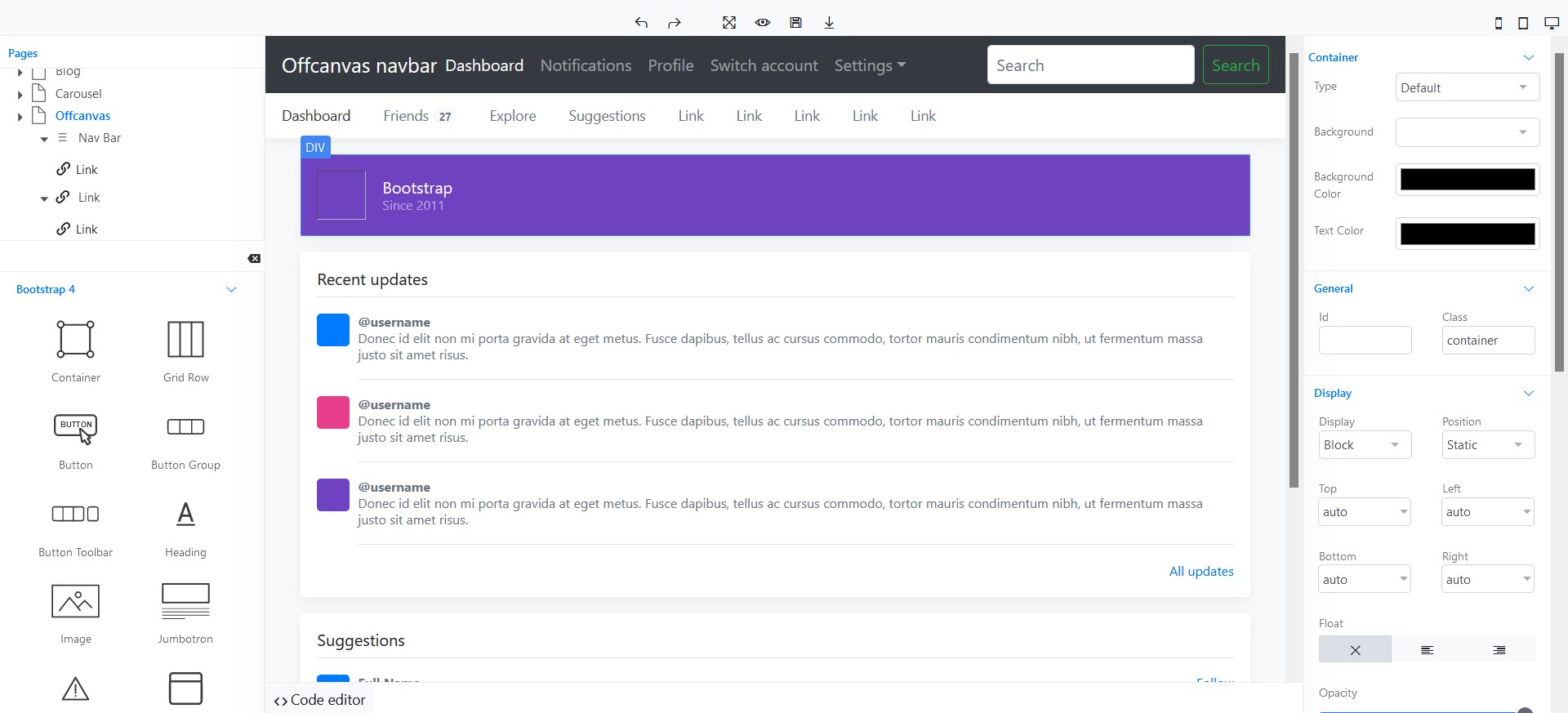
Leaf Business Consulting Services
User-Friendly Interface
Leaf Web Builder boasts an intuitive and user-friendly interface, ensuring that individuals with various levels of technical expertise can navigate the platform effortlessly. This accessibility is designed to enhance the user experience, making website creation and editing a seamless process.
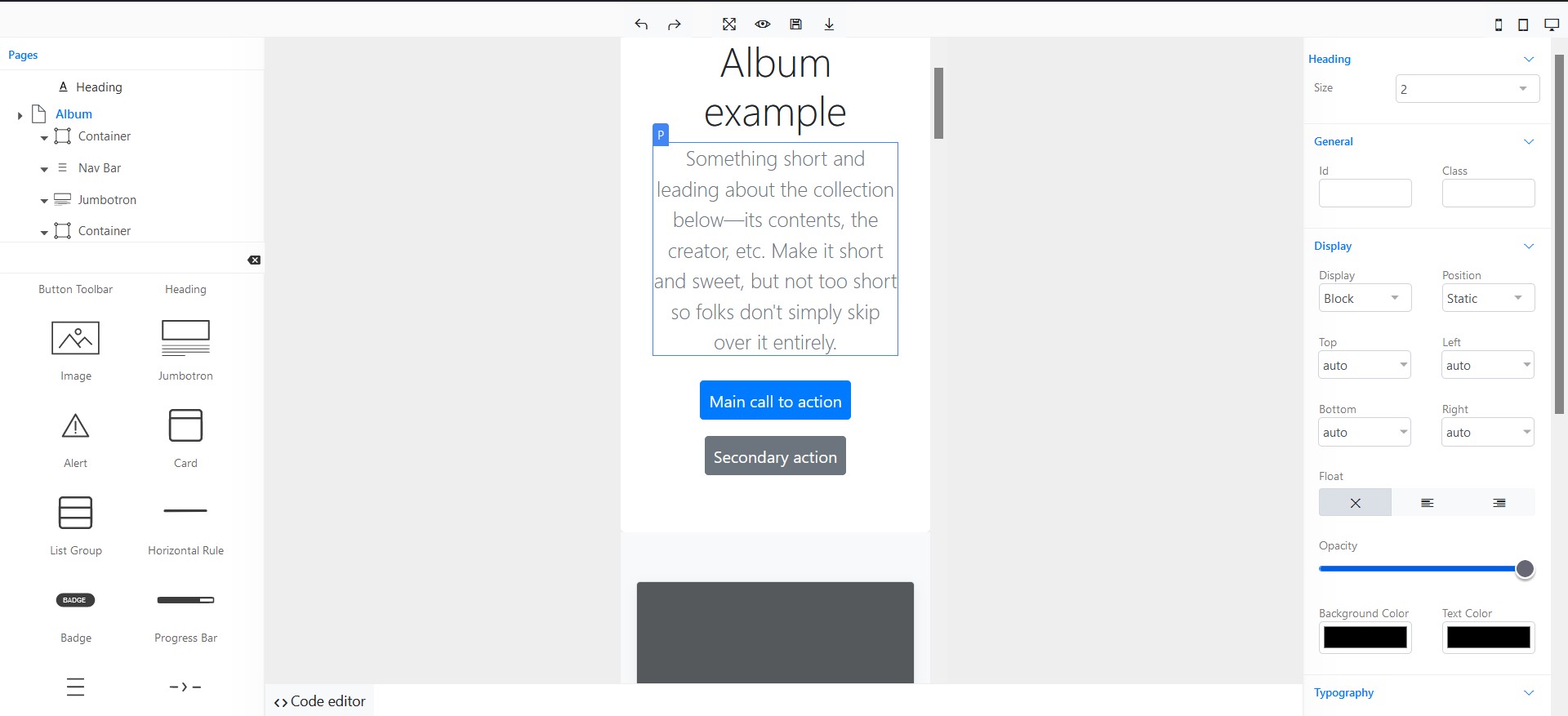
Leaf Business Consulting Services
Template Options
Leaf Web Builder provides a diverse range of templates catering to different purposes and industries. These templates serve as starting points for users, offering pre-designed layouts and structures that can be customized according to the specific needs of their projects.