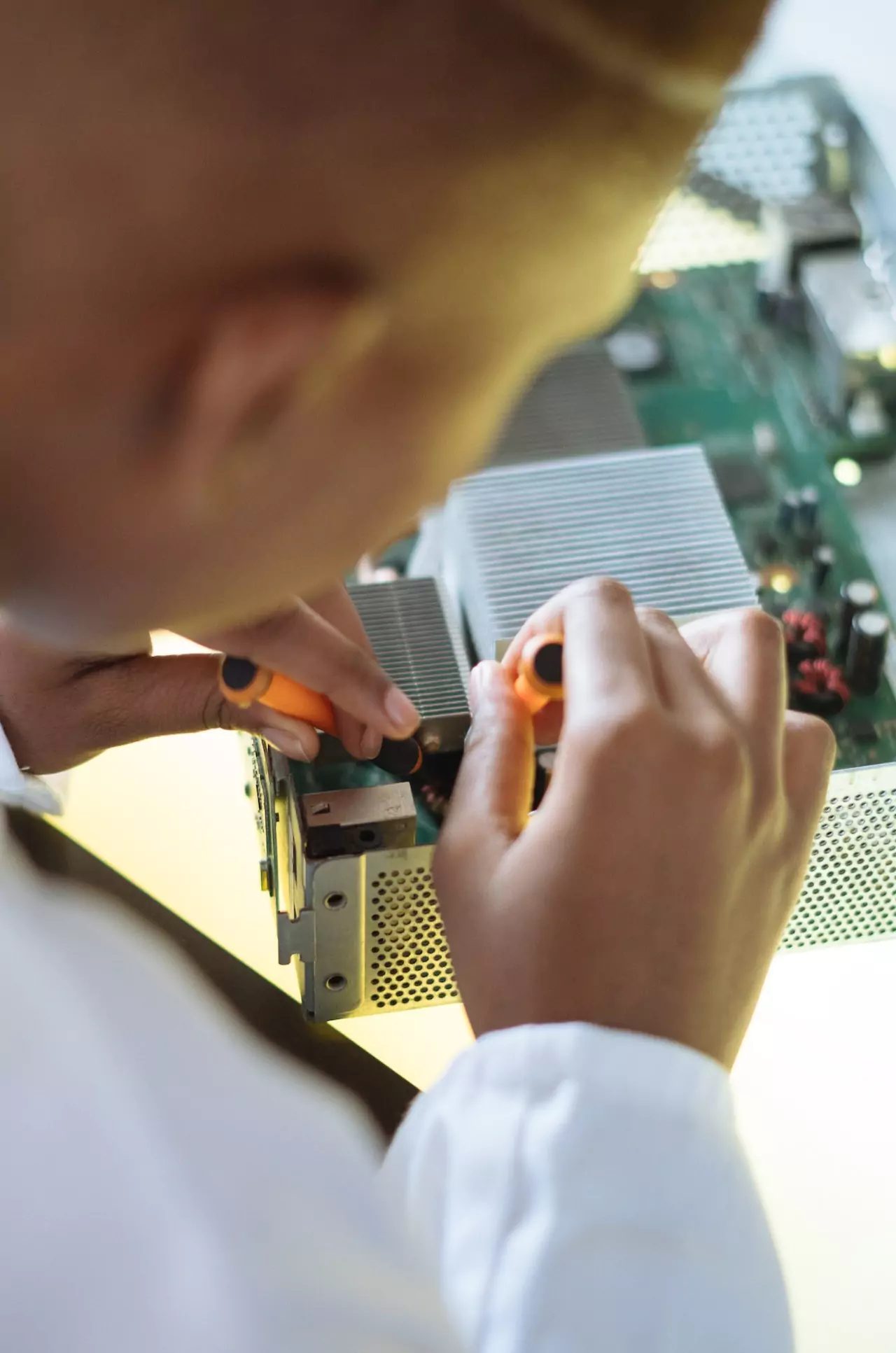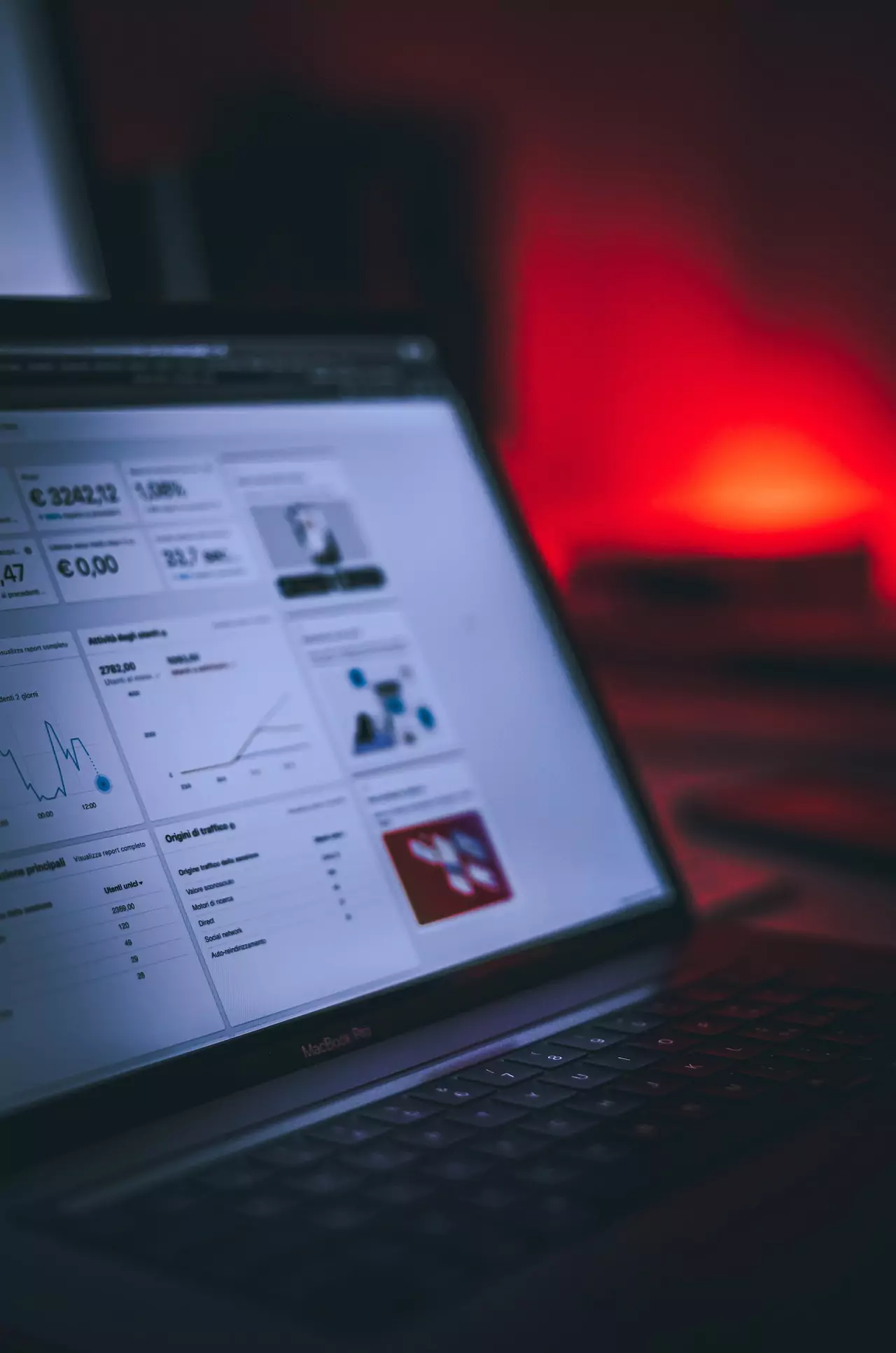Get Support
+91 9123517774
Leaf Business Consulting Services
Sales Portal
LBCS Sales Portal a comprehensive set of features to streamline and enhance various aspects of sales, accounts receivables, purchases, accounts payable, inventory and stocks, manufacturing, fixed assets, cash and bank management, general ledger, and reporting. Here are the key features of the LBCS Sales Portal:
.png)
Leaf Business Consulting Services
Sales and Accounts Receivables
In the realm of Sales and Accounts Receivables, the system allows for the efficient management of customer interactions. It supports the opening of customer accounts and branches, providing a structured approach to customer relationship management. Sales Areas, Types, Groups, and Salesman Groups can be defined, enabling a customized and organized approach to sales processes. The system facilitates the creation of Sales Quotations, Orders, and Goods Delivery Notes, ensuring a seamless workflow from initial inquiries to product delivery. Notably, the capability for Batch Invoicing streamlines the invoicing process for multiple delivery orders, enhancing operational efficiency.
.png)
Leaf Business Consulting Services
Inventory and Stocks
The Inventory and Stocks module provides users with comprehensive tools for effective inventory management. Users can effortlessly record stock items, establishing a detailed inventory database. The system allows for the categorization of items into different Item Categories and Locations, facilitating organized inventory tracking. Seamless management of location transfers and adjustments ensures real-time accuracy in stock levels. Setting re-order levels for Inventory Items streamlines the inventory replenishment process, preventing stockouts.
.png)



.png)
.png)